The Genesis Order Cheat Mod allows you to grant yourself additional money, acquire idols, figurines, and talismans of various qualities, or add chest keys to your inventory.
Furthermore, you can customize the default outfits for the characters. If you have any other suggestions for additional features, kindly inform me. I will refrain from adding key items or materials, as they may potentially disrupt the game’s balance.
To access the mod menu, simply interact with the left bedside table in your in-game room. Early updates will be shared on Patreon, one week prior to public release.
Additional Info:
| Creator: | NLT Media |
| Modder: | Jong Games |
| Mod Version: | 2.0 |
| Game Version: | v99032 |
| Language: | English |
You Might Like This:
The Genesis Order Walkthrough (Latest Update)
Features:
- Money cheat
- Talisman/Idol/Figurines cheat
- Chest key cheat
- Option to change the character’s default outfit
Outfit Changing:
I added a new feature in this update, but it’s still being tested because I’m not sure if it will work well for everyone. This feature lets you change the clothes that people wear by default. So, when you talk to them, you can choose how they will look. However, please note that this only changes their default outfit.
If characters are already wearing different clothes in a scene, they will continue to wear those clothes. I noticed that sometimes, after a scene, the characters might remain the default until you change their outfit, but it’s not a big issue. If you don’t like the feature or if it’s causing problems for you, you can simply select the reset outfits option, and everything will go back to normal.
How to Install:
If you don’t know how to Install The Genesis Order Cheats Mods to your device, follow the instructions below:
Windows:
Step 1: Locate the game folder on your computer.
Step 2: Open the game folder and look for a subfolder named “www”.
Step 3: Within the www folder, search for another subfolder named “data”. Open the data folder.
Step 4: Now, you can extract or copy the mod files into this folder.
Android:
Step 1: Utilize “Apk editor pro” for a simplified approach. Choose the “simple edit” option and navigate to assets>data you should find the files. This is where you can locate the files you wish to replace.
Step 2: After making the necessary modifications, uninstall the application.
Step 3: Finally, reinstall the application to ensure that the changes take effect.
Mac:
Step 1: Locate the game folder on your computer.
Step 2: Navigate to the “www” folder within the game folder.
Step 3: Open the “data” folder within the “www” folder.
Step 4: Find the existing “map028.json” and “common events” files in the “data” folder and replace them with the updated versions you wish to use.
You Might Like This:
The Genesis Order Mod Apk (Updated)
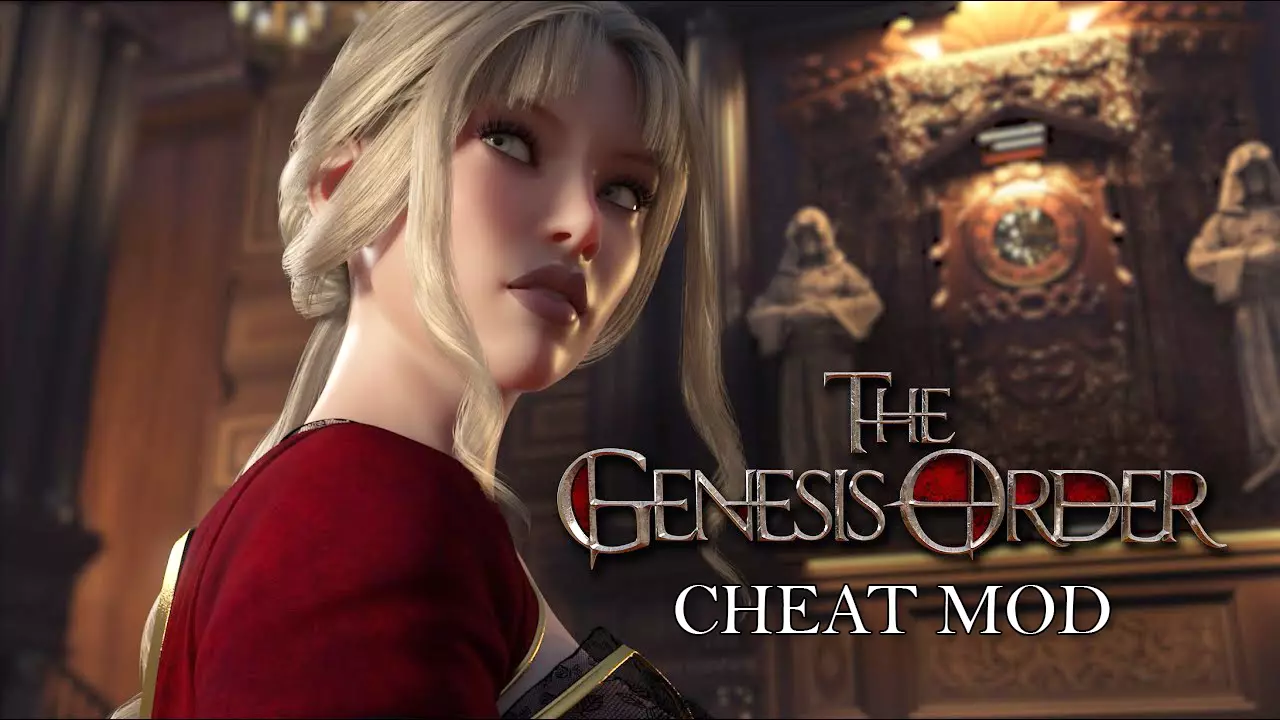
3 thoughts on “The Genesis Order Cheat Mod (Money & Chest Key Cheats)”
Comments are closed.